Learn more about Microsoft Dev Box Organizational roles and responsibilities for the deployment, access the official Learn more… site.
Overview
The Dev Box accelerator aligns with the requirements and responsibilities for each organizational role involved in deploying and using Microsoft Dev Box, with a focus on RBAC permissions and configuration prerequisites.
The roles covered include:
- Platform Engineers
- Development Team Leads
- Developers
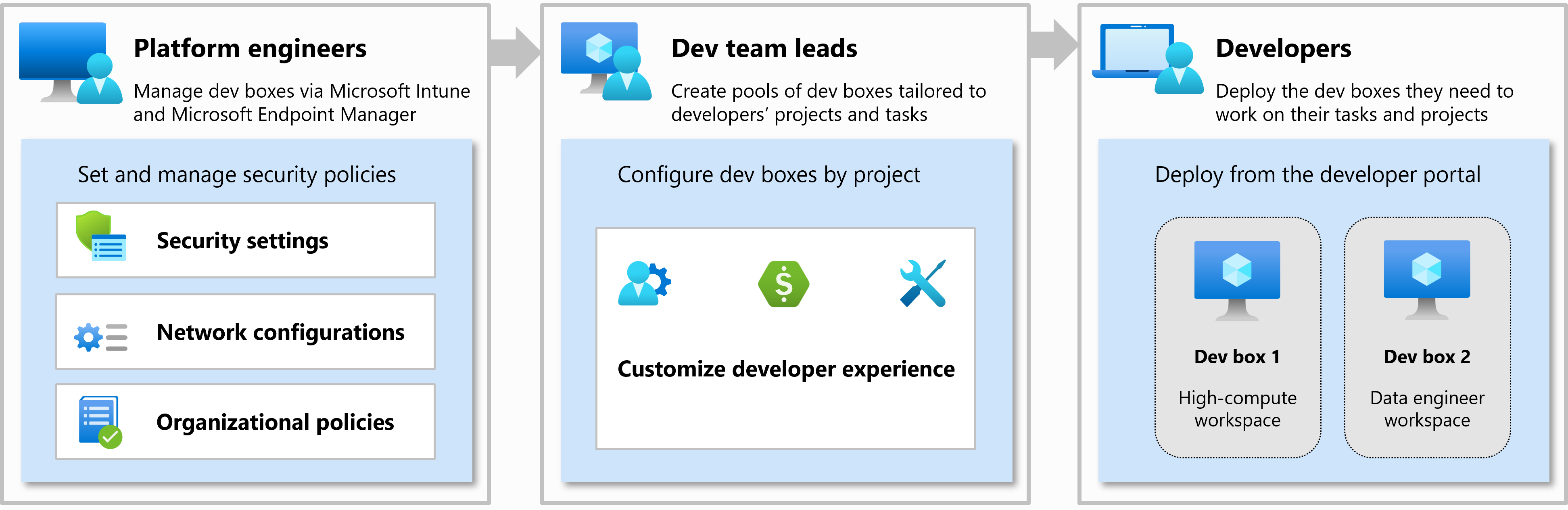
Each role has distinct requirements to ensure a secure, scalable, and successful Dev Box deployment.
Platform Engineer Requirements
Platform Engineers are responsible for deploying and governing the core infrastructure that powers Microsoft Dev Box, including Dev Centers, network connections, and governance policies.
Responsibilities
- Create and configure Dev Centers and Projects
- Set up network connections (Microsoft-hosted or custom VNETs)
- Define Dev Box definitions (SKUs, base images)
- Apply RBAC roles and enforce policies
- Enable monitoring and diagnostics
Required Azure Roles
| Role Name | Purpose | Learn more… |
|---|---|---|
| Owner / Contributor | Grants full control of resource deployment and access management | Owner Role |
| Managed Identity Contributor | Required to Create, Read, Update, and Delete User Assigned Identity | Managed Identity Contributor |
| Network Contributor | Required to manage virtual networks and DNS for custom connectivity | Network Contributor |
Additional Requirements
| Component | Description | Learn more… |
|---|---|---|
| Azure Subscription | Must have access to a valid Azure subscription | Manage subscriptions |
| Microsoft Entra ID | Configured for managing access and identity | What is Microsoft Entra ID? |
Development Team Lead Requirements
Development Team Leads manage the Dev Box experience for their teams by defining image configurations, Dev Box pools, and assigning users to environments.
Responsibilities
- Define Dev Box pools per team or project
- Customize and manage Dev Box definitions
- Assign users to Dev Box environments via Microsoft Entra ID groups
- Validate Dev Box readiness and configurations
Required Azure Roles
| Role Name | Purpose | Learn more… |
|---|---|---|
| DevCenter Project Admin | Allows creation and management of projects, Dev Box pools, and user assignments | DevCenter Project Admin Role |
| Contributor (Optional) | Required for managing custom images or shared galleries | Contributor Role |
Additional Requirements
| Component | Description | Learn more… |
|---|---|---|
| Azure Compute Gallery (Optional) | Required if using custom images across environments | Azure Compute Gallery |
| Azure Image Builder (Optional) | Used to automate creation of custom Dev Box images | Image Builder |
Developer Requirements
Developers are end users of Microsoft Dev Box and require access to preconfigured environments that match their team’s development stack.
Responsibilities
- Access and manage assigned Dev Boxes via the portal
- Use the Dev Box to develop, build, and test code
- Customize environment (if permitted) within constraints
Required Azure Roles
| Role Name | Purpose | Learn more… |
|---|---|---|
| Dev Box User | Grants the ability to view, start, and use Dev Boxes assigned through Dev Box pools | Dev Box User Role |
| Deployment Environments User | Grants the ability to view, start, and use Dev Boxes assigned through Dev Box pools | Deployment Environments User Role |
Summary
Before deploying or using the Dev Box accelerator, ensure each role has the following:
- Platform Engineers: Subscription access, network configuration, Dev Center ownership, and monitoring setup
- Team Leads: RBAC permissions, Dev Box definitions and pools, image strategy, and group assignments
- Developers: Assigned Entra ID group, portal access, and an understanding of the configured environment
For RBAC setup instructions, see:
Assign roles using Azure portal