MicrosoftDevBox
Microsoft DevBox Demo for Contoso
Welcome to the Microsoft DevBox demo repository! This project aims to simulate a company named “Contoso” that leverages Microsoft DevBox for provisioning workstations to its engineers.
Table of Contents
- Microsoft Dev Box
- Microsoft Dev Box for Contoso
- Pre-Requisites
- Architecture
- Projects
- How to Use the Scripts
- Contributing
- License
Microsoft Dev Box
Microsoft Dev Box gives you self-service access to high-performance, preconfigured, and ready-to-code cloud-based workstations called dev boxes. You can set up dev boxes with tools, source code, and prebuilt binaries that are specific to a project, so developers can immediately start work. If you’re a developer, you can use dev boxes in your day-to-day workflows.
The Dev Box service was designed with three organizational roles in mind: platform engineers, developer team leads, and developers.
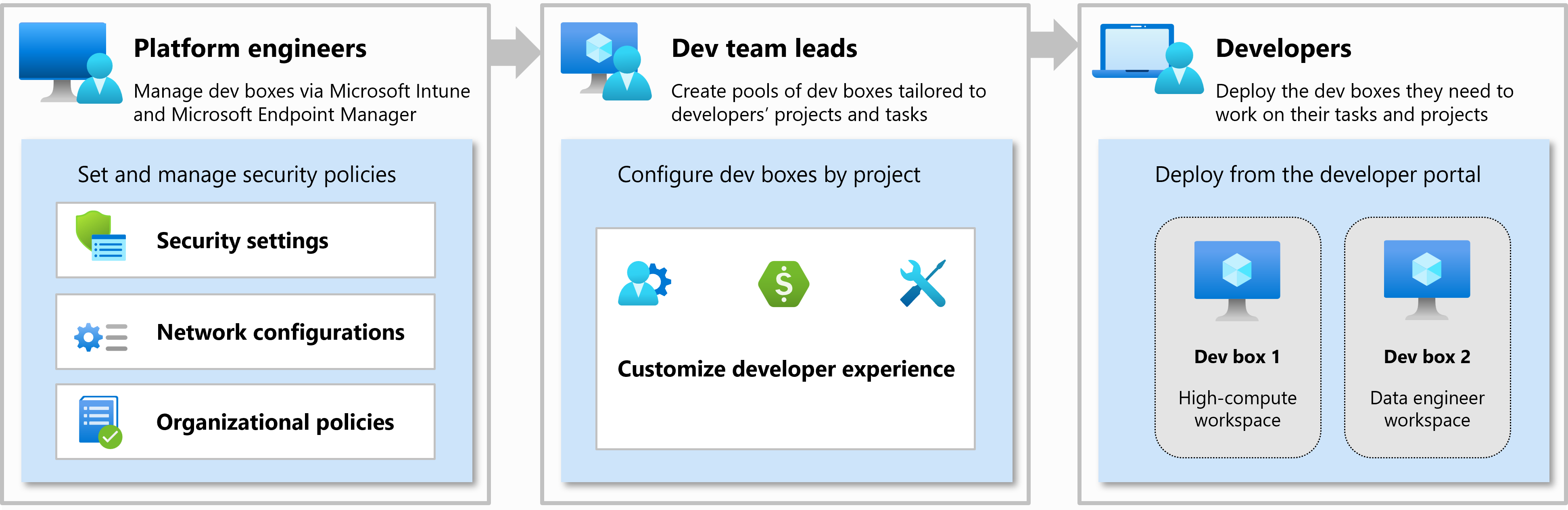
Platform engineers and IT admins work together to provide developer infrastructure and tools to the developer teams. Platform engineers set and manage security settings, network configurations, and organizational policies to ensure that dev boxes can access resources securely.
Developer team leads are experienced developers who have in-depth knowledge of their projects. They can be assigned the DevCenter Project Admin role and assist with creating and managing the developer experience. Project admins create and manage pools of dev boxes.
Members of a development team are assigned the DevCenter Dev Box User role. They can then self-serve one or more dev boxes on demand from the dev box pools that have been enabled for a project. Dev box users can work on multiple projects or tasks by creating multiple dev boxes.
Microsoft Dev Box bridges the gap between development teams and IT, by bringing control of project resources closer to the development team.
Microsoft DevBox for Contoso
Contoso is a fictitious company utilizing Microsoft’s DevBox to streamline the deployment of development environments. This repository offers a real-world simulation to demonstrate the capabilities of DevBox in a practical setting.
Pre-Requisites
Before you delve into the project, ensure you have:
1. Environment
- This script should be executed within a Bash shell environment.
Required Software:
All Environments:
- Azure CLI: The script uses the Azure Command-Line Interface (
az) for many of its operations. Ensure that you have the Azure CLI installed and updated to the latest version. You can check its installation withaz --version.
For Windows:
- Windows Subsystem for Linux (WSL): To run Bash scripts on Windows, it’s recommended to use WSL. This provides a Linux-compatible kernel interface on Windows.
- Git Bash: Another option for running Bash scripts on Windows is Git Bash.
For MacOS:
- Terminal: MacOS comes with a built-in terminal which supports Bash by default. No additional software is necessary to run Bash scripts. However, ensure that your MacOS version supports Bash. Starting from macOS Catalina,
zshis the default shell, but Bash can still be used. - Homebrew: This is a package manager for MacOS, which can be handy to install additional software.
2. Required Permissions:
- Azure Subscription Access: The user executing this script must have sufficient permissions on the target Azure subscription. This includes permissions for creating resource groups, deploying resources, and managing Azure AD identities. Typically, this might require an Azure role like ‘Contributor’ or ‘Owner’.
3. Required Directory Structure:
The script assumes the existence of several other scripts in a specific directory structure. Ensure these scripts exist and are executable. If these are part of a repository, clone or download the repository first.
4. Required Directory Structure:
The script assumes the existence of several other scripts in a specific directory structure. Ensure these scripts exist and are executable:
./identity/login.sh./identity/createIdentity.sh./identity/registerFeatures.sh./identity/createUserAssignedManagedIdentity.sh./network/deployVnet.sh./network/createNetWorkConnection.sh./devBox/computeGallery/deployComputeGallery.sh./devBox/devCenter/deployDevCenter.sh./devBox/devCenter/createDevCenterProject.sh./devBox/computeGallery/createVMImageTemplate.sh./devBox/devCenter/createDevBoxDefinition.sh
5. Configuration:
- Variables: At the beginning of the script, several variables are defined (like
branch,location, etc.). Review and adjust these values if necessary to match your Azure environment and naming conventions.
Architecture
Provide a brief description or diagram about the architecture. Consider using diagrams or flowcharts to better illustrate the architecture. Add the link or embed the image here.
Projects
This repository is structured around multiple projects:
- eShop - Brief description about eShop
- Contoso - Brief description about Contoso
- Fabrikam - Brief description about Fabrikam
- TailWind - Brief description about TailWind
How to Use the Scripts
To effectively utilize the scripts contained in this repository:
- Step 1 - Description of the first step
- Step 2 - Description of the second step
- …
Remember to replace placeholders with actual steps and relevant commands.
Contributing
We welcome contributions! If you’d like to contribute, please follow these steps:
- Fork the repository.
- Create a new branch for your changes.
- Make the desired changes or enhancements in your branch.
- Submit a pull request for review.
License
This project is open-source, licensed under the MIT License.
For any queries or feedback, please open an issue or contact the maintainers. Happy coding! 🚀